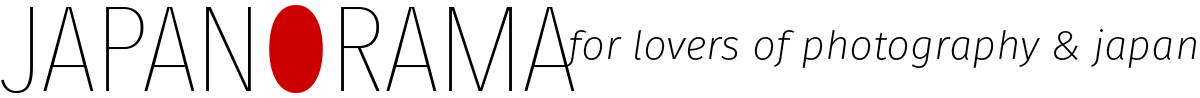Update: 15th April, 2024
Had some issues with Dropbox delivering an empty folder. So, have checked it all again, made sure the folder has no errors and have refreshed the link below.
Here’s the folder at Dropbox. Happy shooting!
Nikon’s Picture Control software and system isn’t perfect but it offers a nice way to custom style your shots in-camera. First in a series of posts where I talk about using Picture Controls and give you a few of mine to download.
Whenever I mention that I shoot with Custom Picture Controls, I always get a few of the same reactions. These vary from casual and polite questioning to angry, loud people questioning my sanity. So, let’s get a few things straight…
- Yes, I am shooting in a custom style in-camera but I am shooting RAW.
- Yes, I know that by shooting RAW I am giving myself unlimited and non-destructive editing possibilities afterwards, via software outside of the camera.
- No, I am not stupid.
- No, I am not shooting JPEGs.
- No, it’s not a waste of time for me to style the shot in-camera. In fact, it’s quite the opposite.
- Yes, I do realise that Lightroom will turn all my RAW files back into a standard colour, thus negating the styling I have applied in-camera.
So, now that’s all out of the way, let me tell you why I use these Picture Controls and a little about my workflow:
I have Lightroom. I have Photoshop. But, typically, I don’t use them as the first part of my digital workflow. I use the software that my camera manufacturers provide. In the case of Nikon, that used to be ViewNX – until Nikon failed to update their installer and app and when Mac OS El Capitan killed ViewNX. Even un-installing and re-installing didn’t work. So, for Nikon I know use Capture NX-D. It’s not as good as ViewNX used to be. But, I am stuck with it. For the Hasselblad, I use their Phocus software.
If I am doing a big shoot with a tight deadline, with both the Nikons and my Hasselblad, I tend to not necessarily use Picture Control styling in the Nikons because I need to turn the shots around quickly and with two cameras’ RAW formats, that’s best done with LR.
But, if I have the time and I need the flexibility, then with the Nikons I am typically doing most of the photo’s styling in-camera.
Why?
Well, it’s very simple: I used to love using the darkroom. It was a quiet and contemplative space that was only used for photography. I love digital and don’t really miss film but the computer is used for so many things not just photography, that I don’t really want to sit in front of the damn screen all day doing editing. It’s just not as relaxing for me as the darkroom used to be.
Plus, in film days I used to learn what all the different films did and I used to choose my aesthetic based on the base response of the film and the things I knew I could push and pull and play with afterwards.
So when I went out shooting, I was very much reacting to my subject based on the pre-defined aesthetic parameters of the film I was shooting at the time. If that was monochrome, I was looking at the world IN monochrome. Not shooting the world in colour and turning it into monochrome afterwards. This helped me find subjects that worked in mono. It helped me think in mono.
Same goes for colour; different films created different results. These days I like to get as much of that final aesthetic result on-location, for myself or to show the client. For clients the Picture Control approach is nice; they get to see far more of the finished shot right there and then.
All of this saves time on editing and it puts my head in a better place when I am out shooting.
I’ll be posting a few more articles about m picture controls over the coming weeks. I’ll also post something about how I make them.
But, for now, I just wanted to give you a little intro as to why I am using them and give you the chance to download a couple.
One of my buddies on Google Plus he asked me specifically about the ‘Ektachrome P’ picture control that I had used on a few fashion shots that I had just uploaded. It basically simulates a kind of ‘crushed blacks, slightly over-saturated’ look that I used to get when I pushed Ektachrome film. Hence the ‘P’.
The zip file you can download here has my Ektachrome P, Kodachrome 2 and Portra picture controls on it.
You’ll need to unzip the file, upload the whole ‘NIKON’ file to your memory card and then you can use the ‘Manage Picture Control > Edit/Save > Copy to Camera’ dialogue in your Nikon.
This doesn’t work for all Nikon cameras. My files are made on D700 and work in the D700, D800, D800e, D3S and a few other models. My picture controls are .NCP files.
For further questions about the system, you may want to refer to this page at Nikon’s website.
For questions about the difference between NCP and NP2 Picture Controls, this is a helpful article.
A few photos recently taken with my Ektachrome P picture control. Some have had a little bit of processing beyond just the picture control being applied. But in all cases, that extra post-pro doesn’t really extend to more than 15% of the style of the final shot. The core flavour of what you see here is achieved with the picture control.