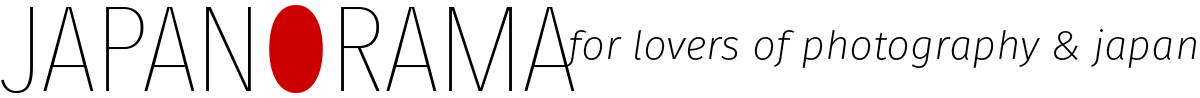I recently came across an article on the FStoppers website, about a new website that sniffs your Lightroom-edited files, showing what exactly has been done to them. ‘Calling your bluff’, as the article said. Here’s what I think and why I don’t need my bluff called…..
The article mentions EXIF and several commentators on the FStoppers website were mentioning EXIF data, so that’s why I started my response with a mention of EXIF.
What I said in commentary on the original article, which you can find here:
“First thing to note about EXIF is that Photoshop’s ‘save for web’ dialog typically strips it out. I used to get loads of emails (and still get a few) from people following my work online all saying ‘why do you remove your EXIF, are you trying to hide something?’
1. I don’t remove it. Photoshop does.
2. I am a photography teacher and a father. So in my life and my work, my philosophy is about educating people to be better at stuff than me.
3. Would reading the data stream from Michael Schumacher’s Ferrari mean you could drive the Nurburgring as fast as he could? No. Probably not.
4. Learn some visual literacy and read photographer’s images the old fashioned way. Growing up, going to exhibitions and reading photo books, rarely did I have ISO, speed, aperture etc all laid out on a plate. It was fun and educational to figure out the settings myself, through a process of interrogating the image.
So, with my Hasselblad H4D, I typically am so impressed with the way the camera renders the image, that I do very little post-production. If I am tethering, I can create a style in their Phocus software and shoot the ‘finished’, processed image straight away.
With my Nikons, I have created a number of custom Picture Controls. Their software isn’t perfect but it’s a way of creating specific aesthetics that remind me of the films I used to like shooting in the past.
That’s one of the good things about film I keep in my repertoire: shooting in a fixed aesthetic that encourages me to hunt for subjects that will work in that aesthetic. Or, knowing the perfect ‘look and feel’ for a specific subject I’m shooting for a client and be able to do it there, then, in front of them. Instead of relying on doing it all in post. Nothing wrong with post. I’m not a snob, who uses SOOC as some sort of BoyScout merit badge. I’m lazy and prefer to be put shooting than spending loads of hours in front of a computer. Obviously the flexibility of RAW is one of the things I love about digital and why I would never go back to shooting film on a daily basis for my work.
I use the LiveView and Kelvin setting to set a custom white balance in a kind of WYSIWYG mode, on the screen, when I am on location. That way I can dial in the mood as specifically as necessary of create a mood that I like by comparing the screen rendition to the real world… whilst I am there. Very important. Colour mood can be a difficult thing to nail when you are back at the computer and removed from the scene that was in front of you when you shot the photo.
I don’t really use lR very much as I developed a workflow that suited me before LR was even on the scene. And, as LR can’t read the styles in my Nikon RAW files, I use the Nikon raw software as the first step in my Nikon workflow.
I use LR on big event jobs, where I’m using multiple brands of camera and need a quick turnaround. Or, where I am producing the whole event shooting and have several shooters and therefore several cameras/brands of camera.
I used to shoot assignments for Getty where the client would want me to do the edits and send them the RAW, JPEG edit and the .xmp files, so that they could open the RAW in LR themselves and see all the changes and, if necessary, do further tweaks or ask me to do them.
I have nothing to hide. I believe educating my clients makes them understand better the craft that goes into what I and we as photographers do.
I also hand all the RAW files to my clients, mainly so they are also responsible for the backup of the data but for a number of reasons which I finally got around to writing about recently (see link below).
Only be educating our clients can we be sure to help them realise the value in having professionals do the work. We don’t build value by complaining and moaning. :-)”
Click the following link to read my entire treatise on RAW files: